Activate Office 365 for Internal User Rights (IUR)
Microsoft Partners are entitled for Office 365 E3 internal use:
If you wish activating your license, please follow the short introduction below and click the respective links:
How to earn Office 365 (E3) internal-use rights benefits through Microsoft Partner Network programs
https://support.microsoft.com/en-us/kb/2996518
How to activate and assign Office 365 (E3) internal-use rights licenses
https://support.microsoft.com/en-us/kb/3007588
New partners:
Please begin by signing up for a Microsoft Action Pack subscription or earning either a silver or gold competency. (You may also learn how to earn Office 365 (E3) internal-use rights benefits from the Microsoft Partner Network programs here.)Existing partners:
Use the following directions to help you get started:A. Activate Office 365 (E3) IUR on an online tenant:
- Go to the Microsoft Partner Digital Download Portal (http://aka.ms/ActivateIUR).
- Sign in with the Microsoft Account (formerly Windows Live account) currently assigned administrator rights.
- Select the Microsoft Online Services section.
Author: Thomas Poett MVP, Business Unit Lead Microsoft Unified Communication
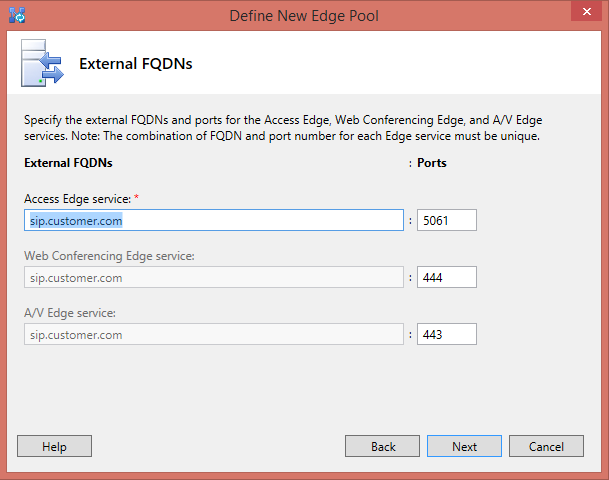


Thomas,
ReplyDeleteIs there any way that I can continue to use my Action pack subscription and also activate Cloud PBX susbsciption. When I login to my admin portal under billings I can add only Office 365 subscriptions not things like Cloud PBX or PSTN Calling.